How can I Improve the User Experience (UX) of My website?
User experience (UX) plays a crucial role in the success of a website. A positive UX can lead to increased engagement, higher conversion rates, and overall customer satisfaction. On the other hand, a poor UX can drive visitors away and hurt your brand reputation. So, how can you improve the UX of your website? Here are some key strategies to consider.
1. Simplify Navigation
One of the most important aspects of a good UX is easy navigation. Visitors should be able to find what they are looking for quickly and effortlessly. Simplify your website's navigation by organizing content into logical categories and using clear and concise labels for menu items. Avoid overwhelming users with too many options and make sure your navigation is consistent across all pages.

2. Optimize Page Load Speed
In today's fast-paced digital world, users have little patience for slow-loading websites. Optimizing your page load speed is crucial for a positive UX. Minimize file sizes, optimize images, and reduce the number of HTTP requests to speed up your website. Additionally, consider using caching techniques and content delivery networks (CDNs) to further enhance performance.

3. Use Responsive Design
With the increasing use of mobile devices, it's essential to ensure your website is optimized for different screen sizes. Responsive design allows your website to adapt and provide an optimal viewing experience on any device. This not only improves the UX but also helps with search engine rankings, as mobile-friendliness is a ranking factor for Google.

4. Prioritize Readability
Content is king, but if it's not easily readable, users will quickly lose interest. Pay attention to typography, font sizes, and line spacing to enhance readability. Use headings, subheadings, and bullet points to break up text and make it scannable. Consider the use of whitespace to create a clean and organized layout that guides users through the content.
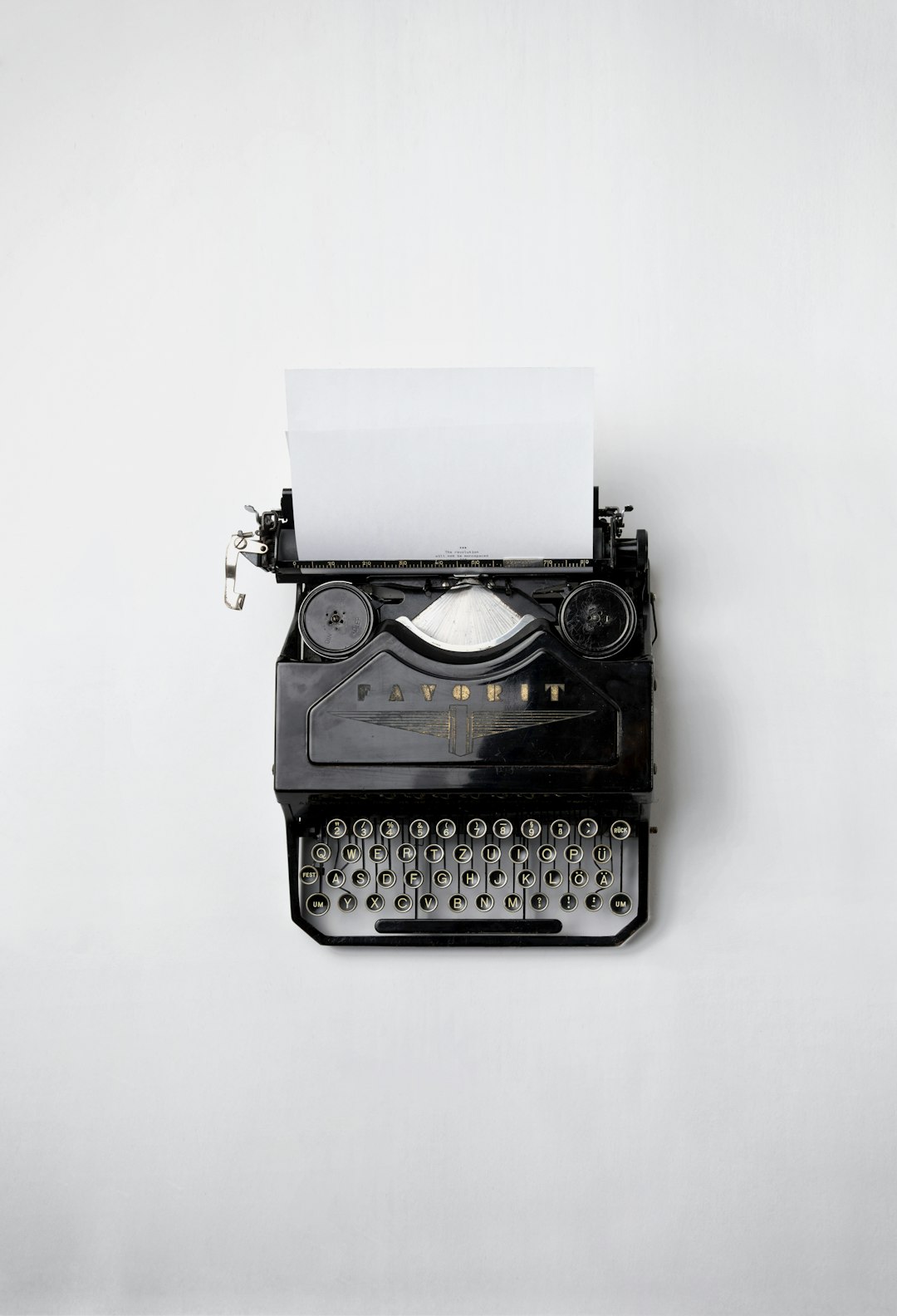
5. Optimize Forms and CTAs
Forms and call-to-action (CTA) buttons are critical elements for conversions. Ensure that your forms are easy to fill out and only ask for essential information. Use clear and concise instructions to guide users through the process. Similarly, optimize your CTAs by making them visually appealing and placing them strategically where they are easily noticeable.
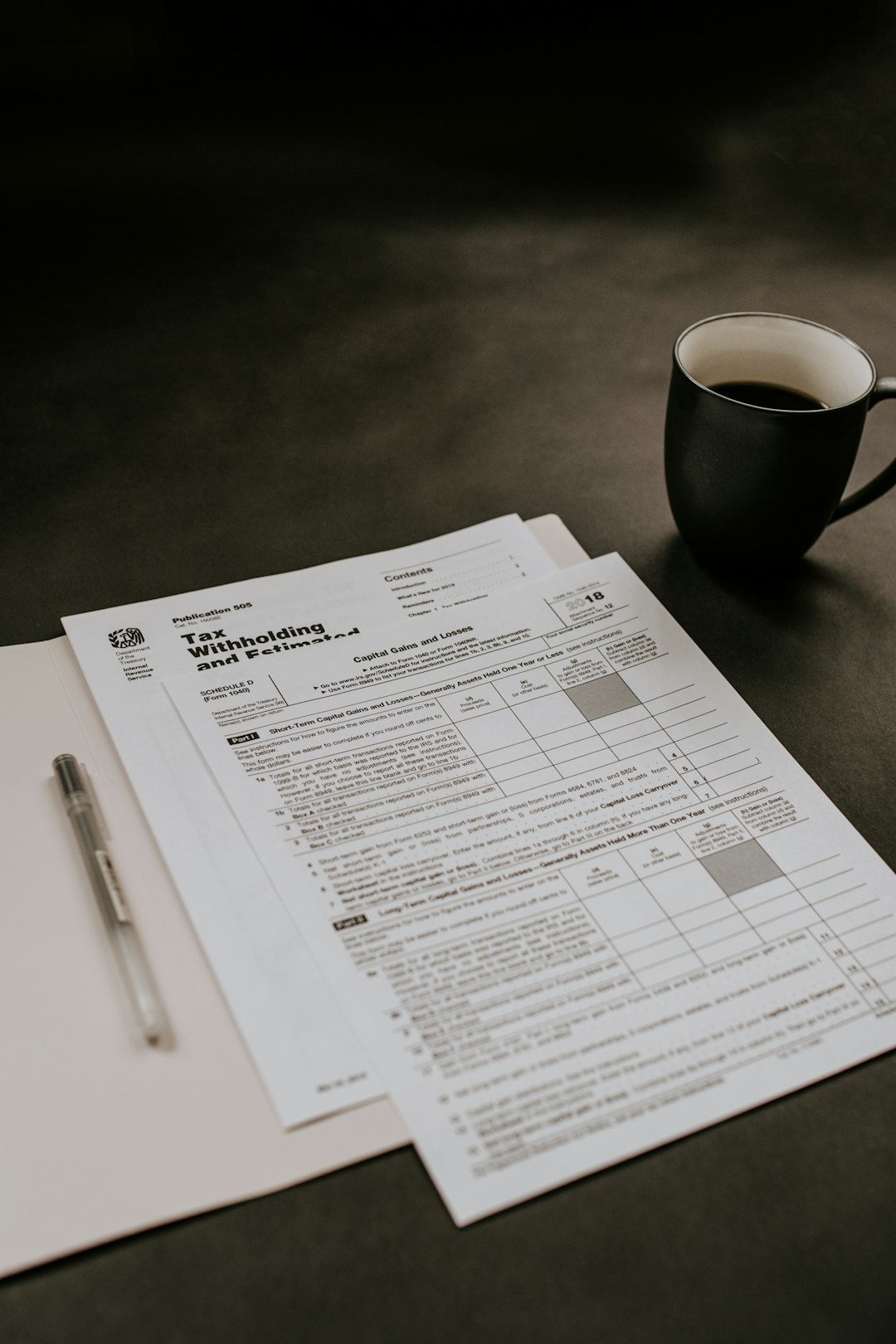
6. Conduct User Testing
To truly understand the user experience of your website, conduct regular user testing. This involves observing real users as they interact with your website and gathering feedback on their experience. User testing can reveal pain points, usability issues, and areas for improvement that you may not have considered. Use this valuable insight to make data-driven changes to your website.

7. Provide Clear Feedback
When users interact with your website, they need clear feedback to understand what is happening. Provide visual cues, such as loading spinners or progress bars, to indicate that an action is being processed. Use error messages that are easy to understand and provide guidance on how to resolve the issue. Clear feedback helps users feel in control and reduces frustration.

8. Continuously Monitor and Improve
Improving the UX of your website is an ongoing process. Continuously monitor user behavior, analyze data, and gather feedback to identify areas for improvement. Use tools like heatmaps, click tracking, and conversion funnels to gain insights into user interactions. Regularly test new ideas and iterate based on user feedback to ensure your website is always evolving and delivering an exceptional UX.
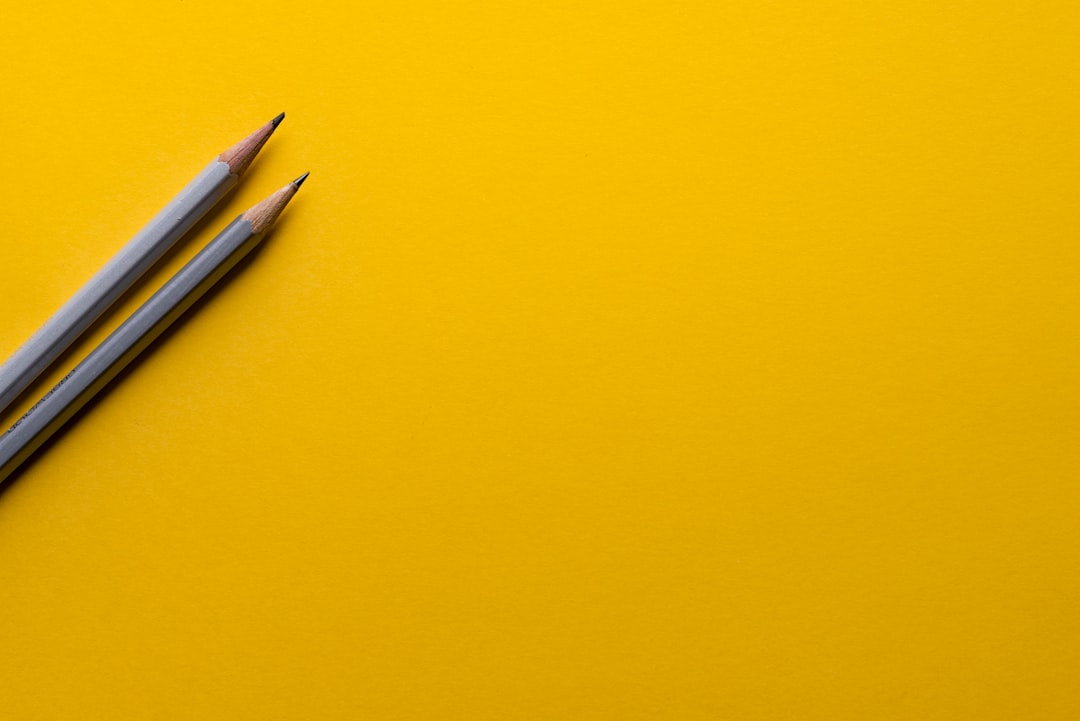
By implementing these strategies, you can significantly improve the user experience of your website. Remember, a positive UX leads to happier visitors, increased engagement, and ultimately, better business results. Don't underestimate the power of a well-designed and user-friendly website!
