5 Tips for Designing a User-Friendly Website
Tip 1: Keep it Simple
When it comes to designing a user-friendly website, simplicity is key. Avoid cluttering your pages with excessive text, images, or animations. Instead, focus on creating a clean and organized layout that allows users to easily navigate and find what they are looking for. Use clear headings and subheadings to guide users through your content.

Tip 2: Prioritize Mobile Responsiveness
In today's mobile-driven world, it's crucial to ensure that your website is responsive and optimized for mobile devices. The majority of internet users access websites through their smartphones or tablets, so make sure your design adapts seamlessly to different screen sizes. Test your website on various devices to ensure a smooth user experience.
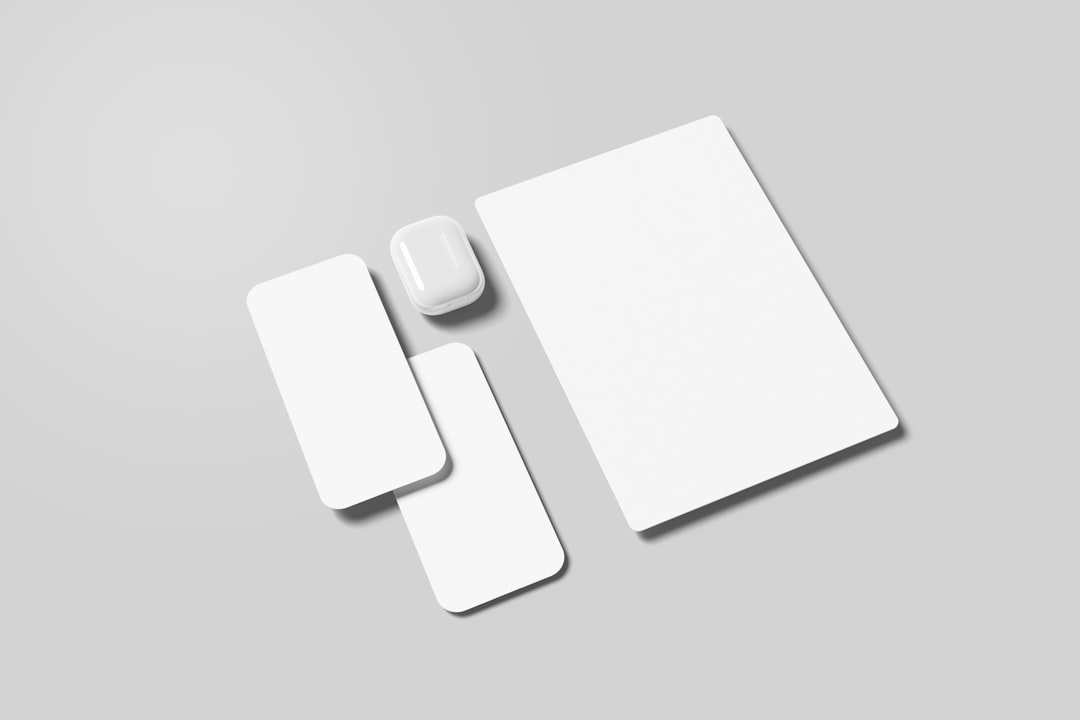
Tip 3: Optimize Page Load Speed
No one likes waiting for a slow-loading website. Optimizing your website's page load speed is essential for keeping users engaged and preventing them from bouncing off your site. Compress images, minify code, and leverage browser caching to improve loading times. Remember, a fast website is a user-friendly website.

Tip 4: Use Intuitive Navigation
Intuitive navigation is crucial for helping users find their way around your website. Use clear and concise menu labels, and ensure that your navigation is consistent across all pages. Consider implementing a search bar to make it even easier for users to find specific content. A well-designed navigation system will enhance the overall user experience.

Tip 5: Incorporate Call-to-Actions
Guide your users towards taking desired actions on your website by strategically placing call-to-action buttons. Whether it's signing up for a newsletter, making a purchase, or contacting you, clear and visually appealing call-to-action buttons can significantly improve user engagement. Use contrasting colors and compelling copy to make your call-to-actions stand out.

Conclusion
Designing a user-friendly website is crucial for attracting and retaining visitors. By implementing these tips, you can create a website that not only looks visually appealing but also provides a seamless user experience. Remember to keep it simple, prioritize mobile responsiveness, optimize page load speed, use intuitive navigation, and incorporate effective call-to-actions. Happy designing!
