10 Essential Web Development Tools for Beginners
Web development is a rapidly growing field that offers numerous opportunities for beginners to start their careers. However, getting started can be overwhelming, especially with the abundance of tools available. To help you navigate through this vast landscape, we have compiled a list of 10 essential web development tools that every beginner should consider using. Whether you are looking to build a website from scratch or enhance an existing one, these tools will make your journey much smoother.
1. Text Editors
A good text editor is the foundation of any web development project. It allows you to write and edit code efficiently. Some popular text editors for beginners include Sublime Text, Visual Studio Code, and Atom. These editors offer features like syntax highlighting, code completion, and easy customization.
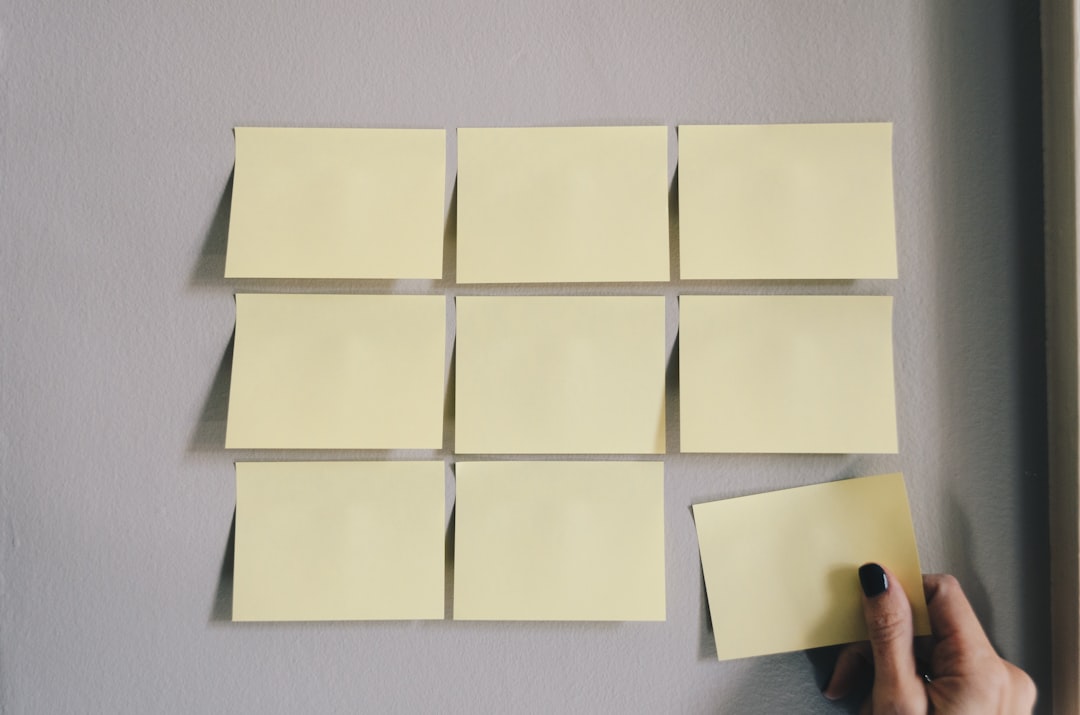
2. Version Control Systems
Version control systems like Git are essential for managing your codebase. They allow you to track changes, collaborate with others, and easily revert to previous versions if needed. GitHub is a popular platform that integrates with Git and provides a user-friendly interface for hosting and sharing your code.
3. Browser Developer Tools
Browsers come with built-in developer tools that allow you to inspect and debug your web pages. These tools provide a wealth of information about your code, including HTML structure, CSS styles, and JavaScript errors. Chrome DevTools and Firefox Developer Tools are widely used and offer a wide range of features.
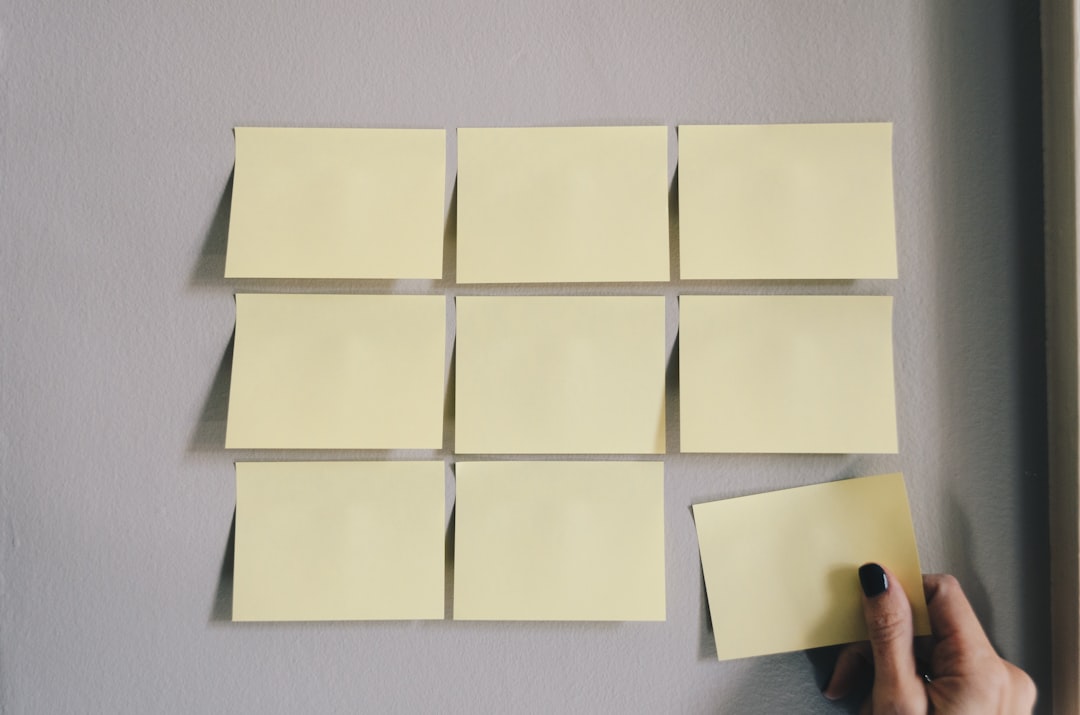
4. Package Managers
Package managers simplify the process of installing and managing third-party libraries and frameworks. They help you avoid manual installation and ensure that your dependencies are up to date. npm (Node Package Manager) is the most popular package manager for JavaScript, while Composer is commonly used for PHP projects.
5. CSS Preprocessors
CSS preprocessors like Sass and Less enhance the capabilities of CSS by introducing variables, mixins, and functions. They allow you to write modular and reusable CSS code, which can significantly speed up your development process. Preprocessors need to be compiled into regular CSS before being used in a web page.

6. Task Runners
Task runners automate repetitive tasks in your development workflow. They can be used to compile code, optimize assets, and run tests. Grunt and Gulp are popular task runners that offer a wide range of plugins and can be customized to fit your specific needs.
7. Code Editors Extensions
Extensions or plugins for your code editor can greatly enhance your productivity. They provide additional features and integrations that streamline your workflow. For example, the Emmet extension allows you to write HTML and CSS code faster, while the Prettier extension automatically formats your code for consistency.

8. Responsive Design Tools
In today's mobile-first world, it is crucial to ensure that your websites are responsive and adapt to different screen sizes. Tools like Bootstrap and Foundation provide responsive design frameworks that make it easier to create mobile-friendly websites. They offer pre-built components and grid systems that can be customized to fit your design requirements.
9. Browser Testing Tools
Browser testing is an essential part of web development to ensure your website works correctly across different browsers and devices. Tools like BrowserStack and CrossBrowserTesting allow you to test your website on various browsers and operating systems without the need for physical devices.

10. Online Learning Platforms
Finally, as a beginner, it's crucial to continuously learn and improve your skills. Online learning platforms like Udemy, Coursera, and freeCodeCamp offer a wide range of web development courses and tutorials. These platforms provide structured learning paths and allow you to learn at your own pace.
With these 10 essential web development tools, you'll have a solid foundation to kickstart your web development journey. Remember, practice and hands-on experience are key to mastering these tools, so don't be afraid to dive in and start building your own projects.
